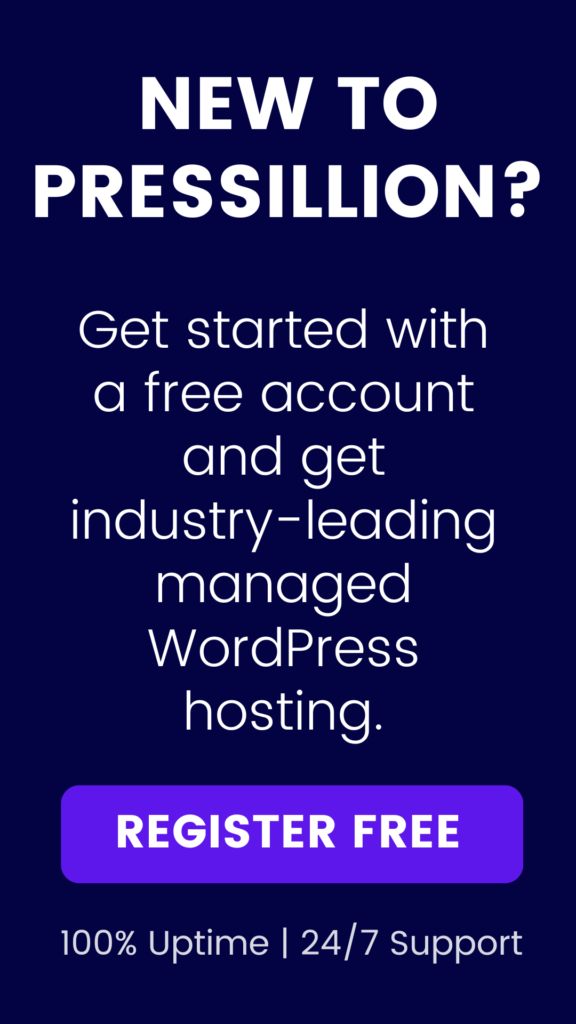If you have ever seen the “This site ahead contains harmful programs” error in WordPress, you know how frustrating it can be.
This error occurs when Google detects malware or harmful code on your WordPress website, and it can result in your site being flagged as dangerous or even blocked by some web browsers.
In this tutorial, we will show you how to fix the “This site ahead contains harmful programs” error in WordPress.
How to Fix “This Site Ahead Contains Harmful Programs” Error in WordPress
Step 1: Check for Malware and Security Issues
The first step in fixing this error is to check your website for malware and other security issues. You can use a free online tool like Sucuri SiteCheck to scan your site for malware and security vulnerabilities.
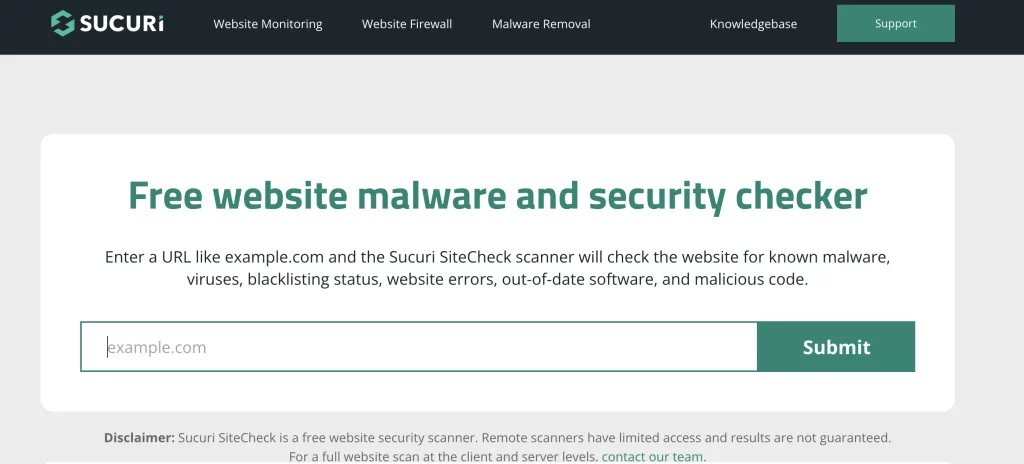
If you find any malware or security issues, you will need to remove them before proceeding with the next steps.
Step 2: Check Your Website with Google Safe Browsing
The next step is to check your website with Google Safe Browsing.
Google Safe Browsing is a service that helps protect users from dangerous websites by warning them about potential security threats.
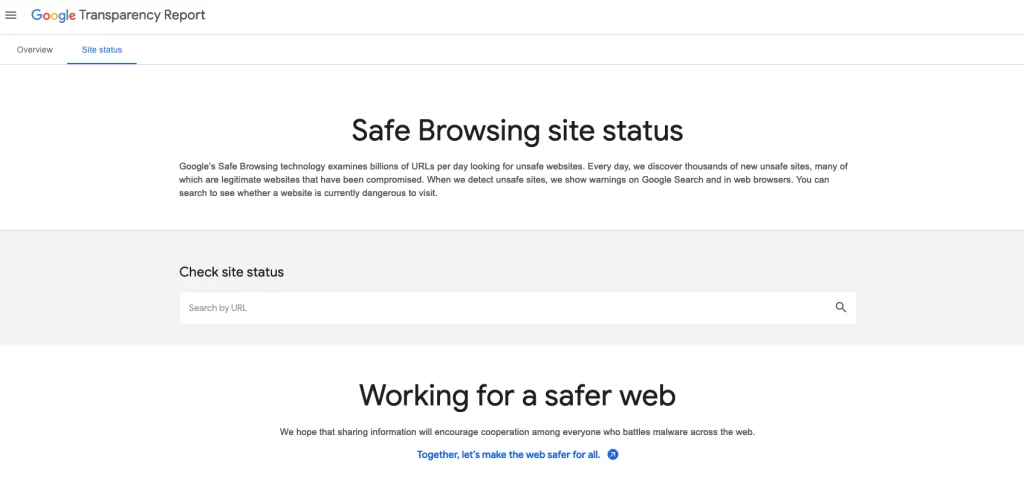
To check your site with Google Safe Browsing, go to the Google Safe Browsing diagnostic page and enter your website’s URL.
Google will scan your site and provide you with a report on any security issues it finds.
If Google Safe Browsing detects any security issues on your website, you will need to resolve them before proceeding.
Step 3: Request a Review from Google
Once you have fixed any security issues on your website, you can request a review from Google to have the “This site ahead contains harmful programs” warning removed.
To request a review from Google, go to the Google Search Console and select your website.
Click on “Security Issues” in the left-hand menu and you should see the “This site ahead contains harmful programs” error listed.
Click on “Request a review” and follow the instructions provided by Google.
Once you have requested a review, Google will scan your site again and if everything checks out, the warning should be removed within a few hours.
Step 4: Prevent Future Issues
To prevent future issues with the “This site ahead contains harmful programs” error, it is important to keep your website secure and up-to-date.
Here are some tips to help you prevent future issues:
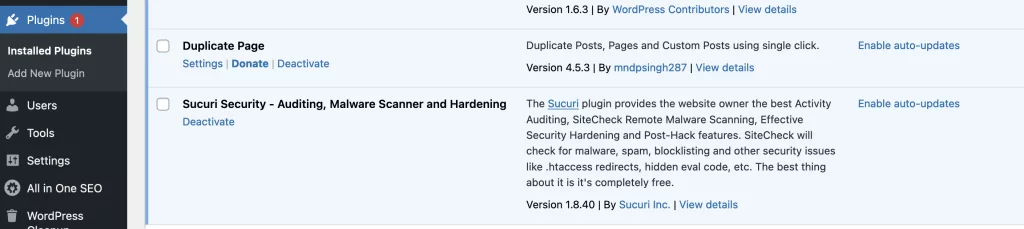
Install a security plugin like Wordfence or Sucuri to monitor your site for malware and other security issues.
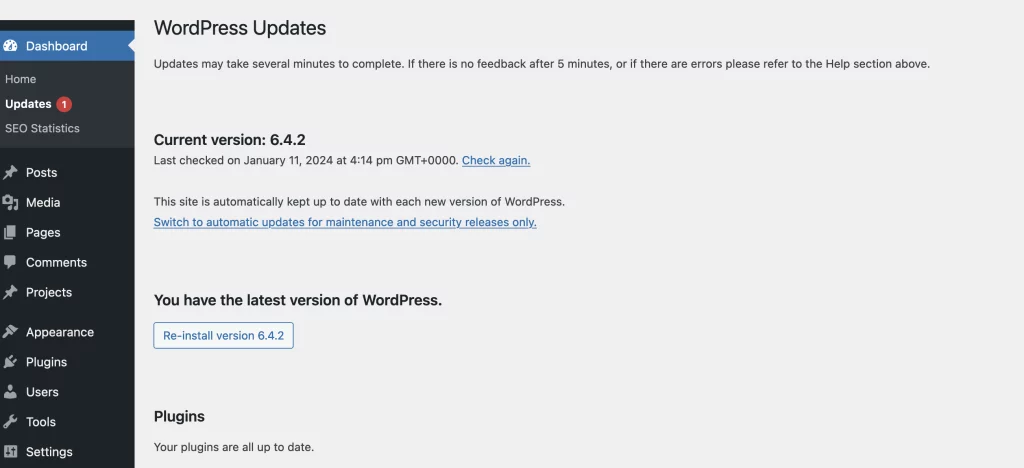
Keep your WordPress core, themes, and plugins up-to-date to prevent vulnerabilities that hackers can exploit.
Use strong passwords and two-factor authentication to protect your WordPress login.
Be cautious when installing third-party plugins and themes. Only install plugins and themes from reputable sources.
Conclusion
The “This site ahead contains harmful programs” error can be a serious issue for WordPress site owners, but with the right tools and knowledge, it can be fixed.
By following the steps outlined in this tutorial, you can remove the warning and prevent future issues.
Remember to keep your site secure and up-to-date to stay protected.