Today we are going to run through how to fix WordPress admin-ajax.php error. Within the WordPress framework, the admin-ajax.php file plays a pivotal role in managing Ajax requests between the client and server.
However, encountering a 404 error while trying to access the admin-ajax.php file can lead to several website-related issues.
This comprehensive guide aims to shed light on the admin-ajax.php file, debugging high admin-ajax.php usage, diagnosing backend server problems, and offering effective solutions to resolve the 404 error.
What Is the admin-ajax.php File on WordPress?
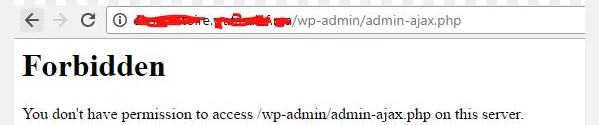
The admin-ajax.php file is an integral component of WordPress, responsible for handling Ajax requests within the WordPress platform. Ajax, or Asynchronous JavaScript and XML, allows data exchange between the client and server without necessitating a page reload.
This file facilitates real-time communication between the client-side and server-side, enabling developers to send and receive data seamlessly.
Various WordPress plugins and themes utilize the admin-ajax.php file to incorporate features like dynamic content loading, live chat functionality, contact forms, and more.
Additionally, WordPress core tasks such as auto-saving drafts, plugin update checks, and managing the Heartbeat API rely on this file for their functionality.
How to Debug a High admin-ajax.php Usage on WordPress
Should you encounter sluggish website performance or notice a spike in server usage, excessive admin-ajax.php file usage might be the culprit. Debugging this issue involves using the Debug Bar plugin, which provides detailed insights into requests made to admin-ajax.php.
To initiate debugging, install the Debug Bar plugin via your WordPress dashboard by navigating to Plugins > Add New. Search for Debug Bar, install it, and activate the plugin.
Upon activation, visit your website’s front end, right-click anywhere on the page, select ‘Inspect Element’ to open the developer console, and then click on the ‘Debug’ tab in the top menu. This will display a list of requests, including those directed at the admin-ajax.php file.
How to Determine the Origin of High admin-ajax.php Usage
Identifying whether a plugin or theme is causing excessive admin-ajax.php usage involves a process of elimination.
Disable all plugins and switch to a default WordPress theme to isolate the issue. If the problem vanishes, it signifies that a plugin or theme is responsible for the heightened admin-ajax.php usage.
To disable plugins, head to the WordPress dashboard, navigate to Plugins, select all plugins, and deactivate them from the Bulk Actions drop-down menu. After deactivation, switch to a default WordPress theme like Twenty Twenty-One.
By systematically reactivating each plugin and theme, you can pinpoint the one causing the spike in admin-ajax.php usage.
In Summary
Encountering a WordPress admin-ajax.php 404 error is a common challenge for website owners, affecting the handling of Ajax requests within WordPress. To address this issue effectively, site owners can take the following steps:
- Understand the significance of the admin-ajax.php file and its role in WordPress functionality.
- Debug excessive admin-ajax.php usage to identify problematic plugins or themes.
- Diagnose backend server issues related to admin-ajax.php through server logs and error messages.
- Implement the Heartbeat Control plugin to reduce Ajax requests and alleviate server load.
- Consider potential high traffic due to DDoS attacks or spam bots and employ preventive measures.
By following these steps, website owners can rectify the admin-ajax.php 404 error, ensuring the seamless operation of their WordPress websites.

