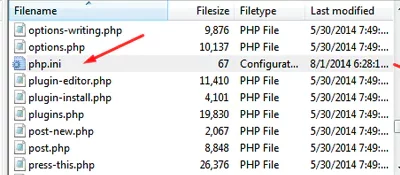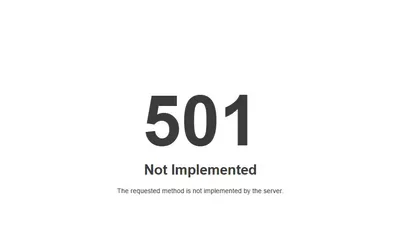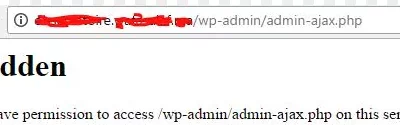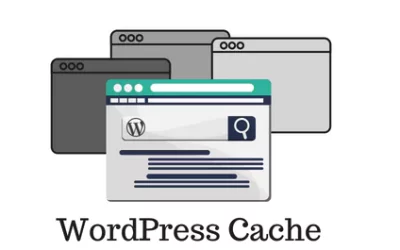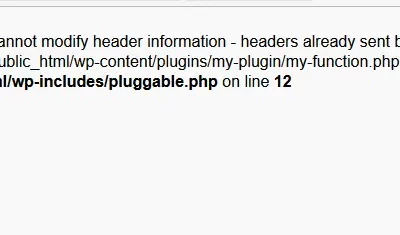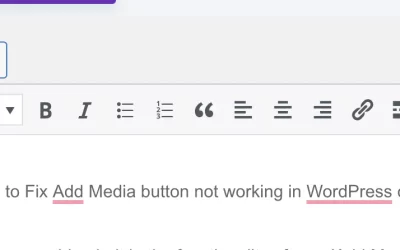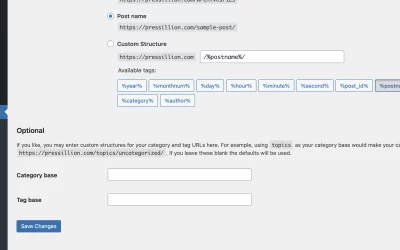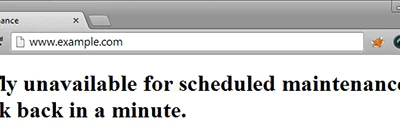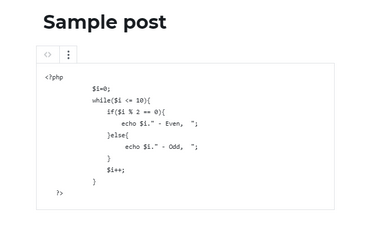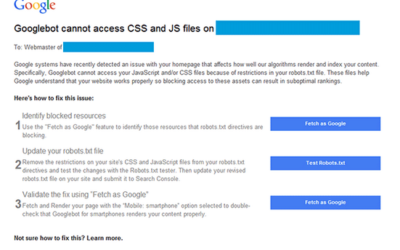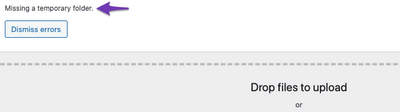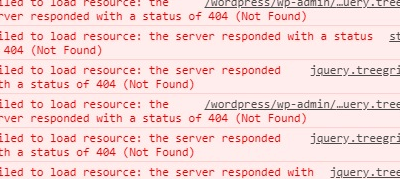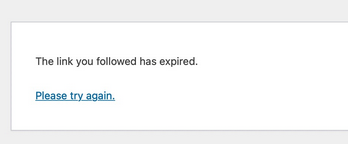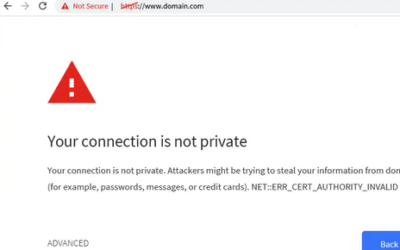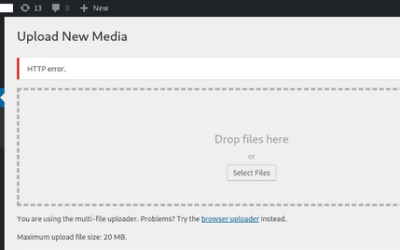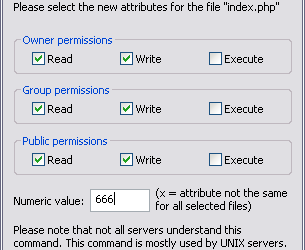Learn more with our WordPress hosting blog
All of our knowledge right at your fingertips. Ask questions. Browse articles. Find answers.
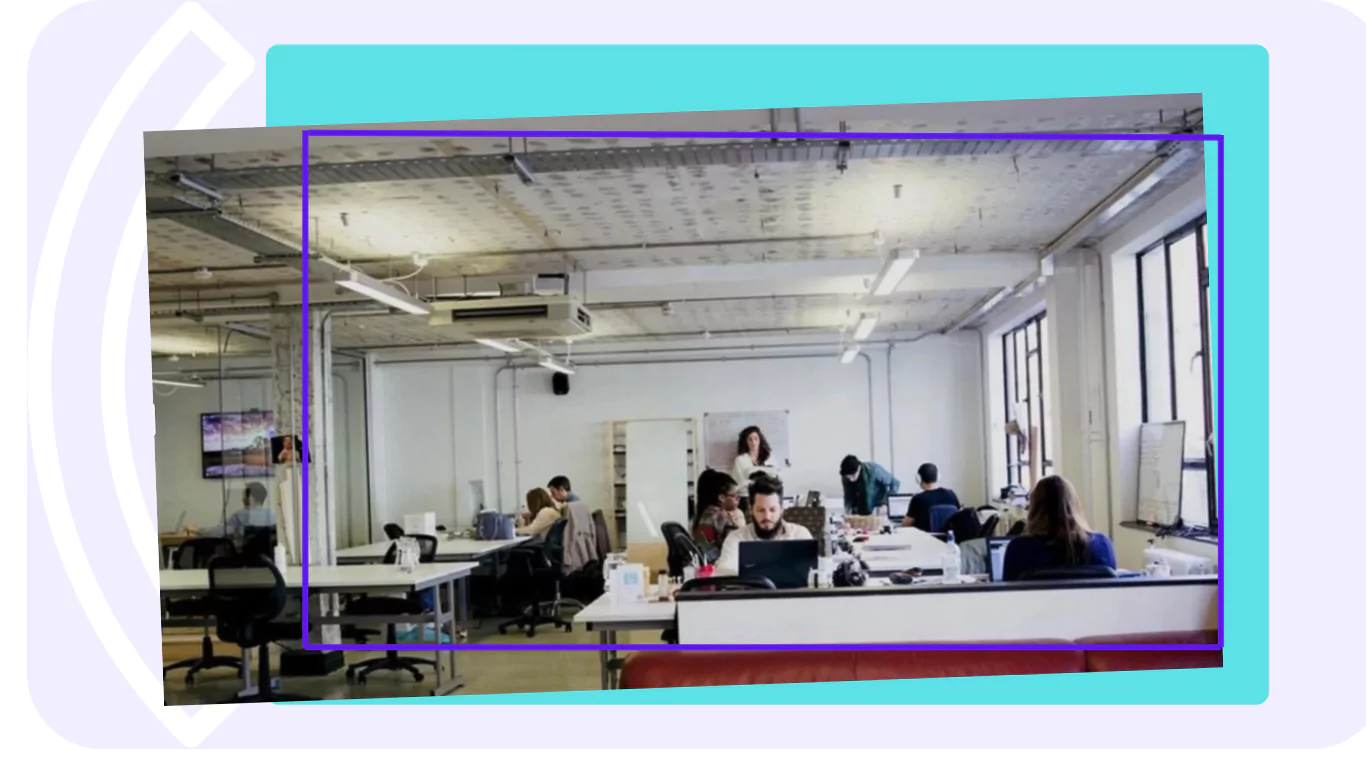
How to Fix Error 521 with WordPress and Cloudflare
Here's how to fix Error 521 with WordPress and Cloudflare. Error 521 can be exasperating,...
How to Fix the uploaded file exceeds the upload_max_filesize directive in php.ini Error
Today we are going to run through how to fix the uploaded file exceeds the upload_max_filesize...
How to Fix the HTTP 501 Not Implemented Error on Your Site
📚 Table of Contents What Is a 501 Not Implemented Error? SEO Implications of a 501 Error How to...
How to Fix WordPress admin-ajax.php Error
Today we are going to run through how to fix WordPress admin-ajax.php error. Within the WordPress...
How to Fix WordPress Website Not Updating Right Away Issue
You've made changes to your WordPress site, but they're not showing up promptly. Often, the...
How To Fix Cannot Modify Header Information – Headers Already Sent By Error
How to fix cannot modify header information. Mistakes are part and parcel of coding and website...
How to Fix Add Media Button Not Working in WordPress
Here's how to Fix Add Media button not working in WordPress classic editor. Experiencing a sudden...
How to Fix WordPress Memory Exhausted Error – Increase PHP Memory
Resolving the "Allowed Memory Size Exhausted" Error in WordPress Encountering the "Allowed memory...
How to Fix This Site is Experiencing Technical Difficulties
In this tutorial we will show you how to fix This Site Is Experiencing Technical Difficulties....
How to Fix WordPress Posts Returning 404 Error
Encountering a "404 Not Found" error when trying to view specific posts in WordPress is common -...
How to Fix the WordPress Maintenance Mode Error
How to fix WordPress Maintenance Mode error in WordPress is relatively straightforward. Follow...
How to Fix cURL Error 28: Connection Timed Out
Understand and Fix cURL Error 28 in WordPress Experiencing the cURL error 28 on your WordPress...
How to Fix Missing Style Sheet Error in WordPress
Encountering the dreaded "The package could not be installed. The theme is missing the style.css...
72 Most Common WordPress Errors and How to Fix Them
Here are links to the 72 most common WordPress errors and how to fix them. As a WordPress user,...
How to Easily Display Code on Your WordPress Site
As a developer or tech blogger, you may often need to display code snippets on your WordPress...
How to Fix the “Googlebot Cannot Access CSS and JS Files” Error in WordPress
If you're a website owner and you've been working on improving your website's search engine...
How to Fix “Missing a Temporary Folder” Error in WordPress
WordPress is a popular content management system that powers millions of websites around the...
How to fix the “Failed to Load Resource” error in WordPress.
When you are working on your WordPress website, you may come across a Failed to Load Resource...
How to Clear Your Cache in WordPress
Optimizing your WordPress website for speed is essential for a great user experience and better...
How to fix “The link you followed has expired” error in WordPress
Have you ever tried uploading a file or updating a plugin in WordPress, only to see an error...
How to Fix “Your Connection is Not Private” Error in WordPress
As a website owner, you want your site to be accessible to everyone. However, there are times when...
How to Fix the HTTP Image Upload Error in WordPress
WordPress is a popular CMS platform that offers a wide range of features and functionality to...
How to fix file and folder permissions error in WordPress
File and folder permissions are crucial for the security and smooth operation of your WordPress...
How to fix common SSL issues in WordPress
SSL (Secure Socket Layer) is an essential technology that encrypts data between your website and...
Focus on your business instead of managed WordPress hosting
Whether you’re looking for a home for one WordPress website or all of your client sites, Pressillion has the right pricing, features, performance, and support to help meet your goal.