📚 Table of Contents
- What Is a 501 Not Implemented Error?
- SEO Implications of a 501 Error
- How to Fix the 501 Not Implemented Error
- Bonus Tip: Monitor for Downtime
- FAQ: Common Questions About 501 Errors
- Recap: How to Resolve 501 Not Implemented
- Sources
If you’re running a WordPress site and encounter a 501 Not Implemented error, it can be confusing and frustrating. While less common than 404 or 503 errors, a 501 status code can impact SEO, confuse users, and block your site’s functionality if not resolved quickly.
In this comprehensive guide, we’ll break down exactly what causes a 501 error, how to diagnose it, and the steps to fix it effectively. We’ll also explain how Pressillion handles this issue, and how you can monitor your site to prevent downtime in the future.
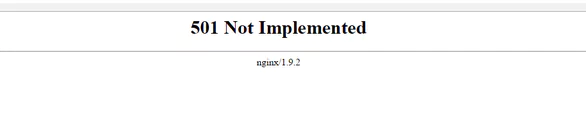
❓ What Is a 501 Not Implemented Error?
A 501 Not Implemented error means that the server doesn’t support the request method used by your browser. This differs from a 405 Method Not Allowed error, where the method is recognized but not permitted for the resource. Instead, 501 implies the server doesn’t understand or support the method at all.
The response is defined in RFC 7231, section 6.6.2 by the IETF, and is cacheable by default.
Common versions of this error message include:
- “501 Not Implemented”
- “HTTP Error 501”
- “Error 501”
Regardless of how it’s displayed, the meaning remains the same – the server can’t process the request due to unsupported functionality.
🔢 SEO Implications of a 501 Error
Google and other search engines treat persistent 501 errors as a serious issue. Unlike a 503 (service unavailable), which signals a temporary issue and encourages bots to return later, 501 errors suggest that the server is broken or misconfigured.
If your site is down for several hours with a 501 error, it could:
- Lead to deindexing of affected pages
- Reduce crawl budget
- Lower your rankings for competitive keywords
For agencies and site owners using Pressillion, we strongly recommend enabling uptime monitoring to avoid prolonged outages going unnoticed.
🔧 How to Fix the 501 Not Implemented Error
Let’s walk through the most effective ways to troubleshoot and resolve a 501 error.
1. Refresh the Page
Sometimes, the 501 error is temporary. Press F5 or Ctrl + F5 (or Cmd + R on Mac) to reload the page.
Also check if the site is down globally via tools like:
https://downforeveryoneorjustme.com2. Clear Your Browser Cache
Old or corrupted cache files can cause unexpected HTTP responses. Clear your browser’s cache using these instructions:
Once cleared, reload your site.
3. Disable Proxy Settings
Misconfigured proxies (especially on corporate networks) can interfere with request methods.
Check your system settings:
- Windows: Settings > Network & Internet > Proxy
- Mac: System Preferences > Network > Advanced > Proxies
Turn off any active proxy options, then retry loading your site.
4. Contact Your Hosting Provider
Most 501 errors originate server-side. Contact your host to:
- Check for bad server updates
- Investigate NGINX or Apache misconfigurations
- Rule out traffic overload or billing issues
If you’re hosted with Pressillion, this may relate to an inactive staging environment. Visit the Staging section of your dashboard and start the instance. If the issue persists, open a support ticket.
📊 Bonus Tip: Monitor for Downtime
To prevent SEO damage and reduce user frustration, monitor your site 24/7 using tools like:
These tools notify you when your site goes down and can even help isolate the cause of a 501 error.
We also recommend setting up Pressillion’s error logging system to detect 4xx and 5xx status codes in real time.
🤔 FAQ: Common Questions About 501 Errors
Is a 501 error always a server issue?
Yes – it’s nearly always a server configuration or software problem.
Can I fix a 501 error without contacting support?
If it’s caused by local browser or proxy issues, yes. But server issues require host involvement.
Does Pressillion block any HTTP methods?
By default, no. However, certain advanced caching or staging configurations may.
Will a 501 error impact SEO if it’s resolved quickly?
Not usually. If Google crawls the site during a short outage, it may serve a cached version. Prolonged issues (6+ hours) can hurt rankings.
🔹 Recap: How to Resolve 501 Not Implemented
- Refresh the page and check status tools
- Clear your browser cache
- Disable any proxy settings
- Contact your hosting provider or activate staging
- Use uptime monitors and server logs to prevent future errors
⚠️ Sources
- RFC 7231 – Section 6.6.2: 501 Not Implemented
- Google Search Central Blog – Dealing with Site Downtime
- Mozilla Developer Network – HTTP Status Codes
- W3C HTTP Working Group
Need help with hosting or uptime reliability? Talk to our team or explore our managed WordPress hosting solutions.

