Greetings, fellow enthusiasts! Today, we shall tackle one of the most formidable foes that website owners face: How to fix the Error Establishing a Database Connection.
This error can strike fear into the hearts of even the most seasoned WordPress developers, but fear not, for we shall emerge triumphant with the knowledge and tools to fix it.
What is the Error Establishing a Database Connection in WordPress?
The Error Establishing a Database Connection is a common issue in WordPress that occurs when WordPress is unable to connect to the database. This error can cause your website to go down, and it can be caused by a variety of factors.

What Causes the Error Establishing a Database Connection in WordPress?
The Error Establishing a Database Connection in WordPress can be caused by several factors, including:
Incorrect login credentials: If your database login credentials are incorrect, WordPress won’t be able to connect to the database.
Corrupted database: If your database is corrupted, WordPress won’t be able to connect to it.
Incompatible plugin or theme: A plugin or theme that’s incompatible with your database can cause the error.
Heavy traffic: If your website receives high traffic, it can overload the server and cause the error.
How to Fix the Error Establishing a Database Connection in WordPress
Now that we understand what the Error Establishing a Database Connection is and what causes it, let’s delve into the steps to fix it.
Step 1: Check Your Login Credentials
The first step in fixing the Error Establishing a Database Connection is to check your database login credentials.

Here’s how:
Check your wp-config.php file: Open the wp-config.php file in the root directory of your WordPress installation and ensure that the login credentials are correct.
Check your database host: Ensure that the database host is set correctly in your wp-config.php file.
Step 2: Repair Your Database
If the login credentials are correct, the next step is to repair your database.
Here’s how:
Access your hosting control panel: Log in to your hosting control panel and navigate to the database section.
Repair the database: Find the option to repair your database and follow the instructions provided by your hosting provider.
Step 3: Check Your Plugins and Themes
If repairing your database doesn’t fix the error, the next step is to check your plugins and themes.
Here’s how:
Disable your plugins: Deactivate all of your plugins and see if the error goes away.
Switch to a default theme: Switch to a default WordPress theme and see if the error goes away.
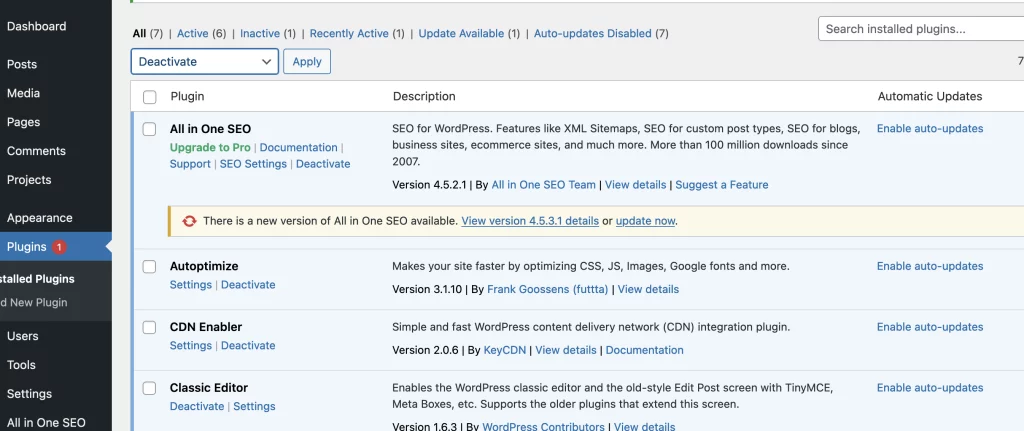
Step 4: Contact Your Hosting Provider
If none of the above steps fix the error, the issue may be with your hosting provider.
Contact them and provide them with the error message you’re seeing, and they should be able to help you resolve the issue.
Conclusion
In conclusion, the Error Establishing a Database Connection in WordPress is a common issue that can cause your website to go down.
However, armed with the knowledge and tools we’ve gained today, we can fix the error and keep our websites up and running.
Remember to always check your login credentials, repair your database, and check your plugins and themes to fix the error.
Happy coding!

