Let’s talk about how to fix “Are you sure you want to do this” error in WordPress.
As a WordPress user, you may come across several types of errors while working on your website and want to fix them yourself rather than contact your hosting provider.
This error message usually appears when you try to perform a certain action on your WordPress website.
If you are facing this error, don’t worry! In this tutorial, we’ll show you how to fix the “Are you sure you want to do this” error.
What Causes the “Are You Sure You Want to Do This” Error?
Before we dive into the solutions, let’s take a look at what causes this error.

The “Are you sure you want to do this” error is usually caused by security issues on your website. WordPress has several security measures in place to prevent malicious attacks.
If WordPress detects any suspicious activity on your website, it may trigger this error message to prevent the attack.
Here are some common reasons why you might see the “Are you sure you want to do this” error:
Security plugins or firewall rules are blocking the action you are trying to perform.
Incorrect file permissions on your website.
Corrupted or damaged WordPress core files.
Outdated or incompatible plugins or themes.
Now that you have an idea of what might be causing the error, let’s move on to the solutions.
How to Fix “Are You Sure You Want to Do This” Error in WordPress
Solution 1: Clear Your Browser Cache
The first solution to try is clearing your browser cache. Sometimes, your browser may cache old data, which can cause this error to occur.

To clear your browser cache, follow these steps:
In Google Chrome, click the three-dot menu in the top-right corner of your browser window and select “More Tools” > “Clear browsing data.”
In the “Time range” drop-down menu, select “All time.”
Check the boxes next to “Cookies and other site data” and “Cached images and files.”
Click “Clear data.”
After clearing your browser cache, try the action again to see if the error is resolved.
Solution 2: Increase Your WordPress Memory Limit
Another reason why you might be seeing the “Are you sure you want to do this” error is because your WordPress memory limit is too low.
WordPress uses PHP to run your website, and PHP has a memory limit that controls how much memory WordPress can use.
If your WordPress website exceeds this limit, you may encounter this error.
To increase your WordPress memory limit, you can edit the wp-config.php file in your WordPress root directory.
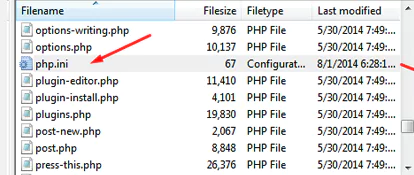
Here’s how to do it:
Connect to your website using an FTP client or through cPanel File Manager.
Locate the wp-config.php file in your WordPress root directory.
Right-click on the file and select “View/Edit.”
Add the following code just before the line that says “That’s all, stop editing!”: define( ‘WP_MEMORY_LIMIT’, ‘256M’ );
Save the file and upload it back to your server.
Solution 3: Deactivate Your Plugins and Themes
As mentioned earlier, outdated or incompatible plugins and themes can cause the “Are you sure you want to do this” error.
To determine if a plugin or theme is causing the error, you can deactivate them and try the action again.
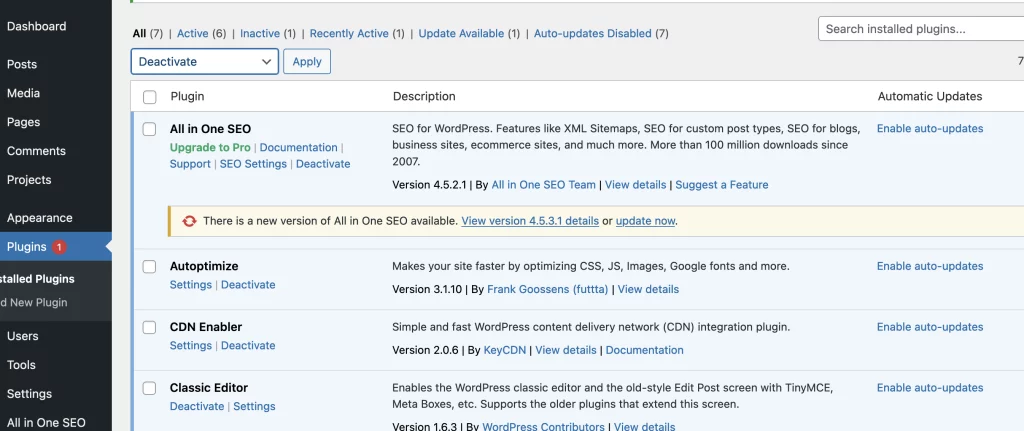
To deactivate your plugins, follow these steps:
Log in to your WordPress dashboard.
Click on “Plugins” and select “Installed Plugins.”
Select all the plugins and choose “Deactivate” from the “Bulk Actions” drop-down menu.
Try the action that caused the error again.
If it works you can then test each plugin one by one to find the offending one.

