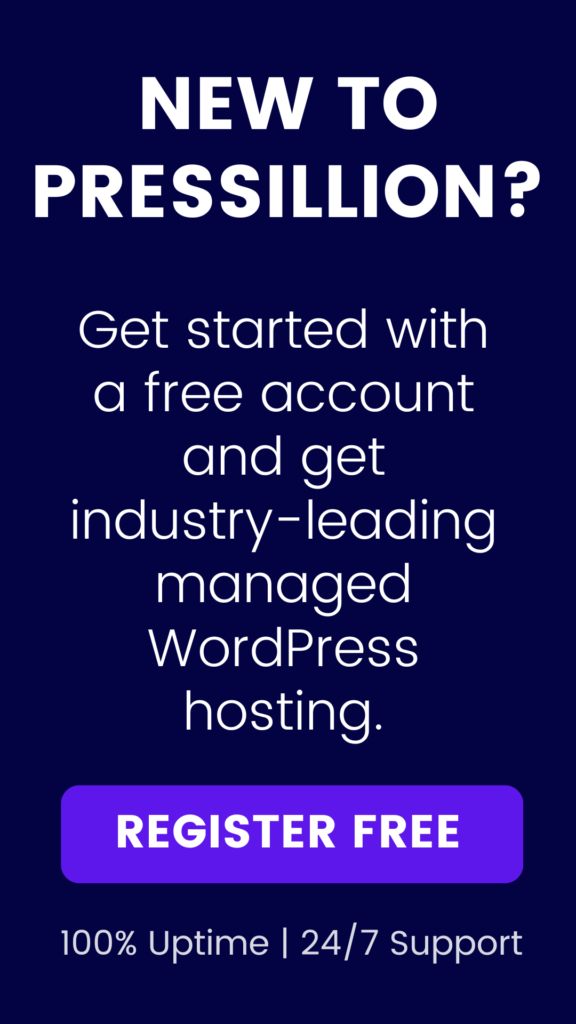In today’s digital world, protecting your WordPress website is not optional – it’s essential. Cyber threats grow more sophisticated every day, and hackers constantly seek weaknesses to exploit. If your site is vulnerable, it risks data breaches, downtime, and damage to your reputation.
This comprehensive guide covers the most common WordPress security threats, essential best practices to safeguard your site, and how Pressillion’s advanced security features help protect your online presence.
Understanding the Threat Landscape: Common Security Risks to WordPress Sites
Before building strong defenses, it’s important to understand the nature of the threats facing your WordPress site:
1. Malware Infections
Malware is malicious software designed to infiltrate your website, steal data, or damage files. Malware infections can slow your site, redirect visitors, or even spread harmful content.
2. Brute Force Attacks
Attackers use automated tools to repeatedly guess your username and password. Without strong protection, this can lead to unauthorized access and complete site takeover.
3. Vulnerabilities in Themes and Plugins
Outdated or poorly coded themes and plugins often have security flaws that hackers exploit. Since these extend WordPress functionality, they can become attack entry points.
4. SQL Injection and Cross-Site Scripting (XSS)
These advanced attacks inject malicious code into your site’s database or scripts, enabling attackers to steal data or manipulate site behavior.
Fortifying Your WordPress Site: Essential Security Best Practices
By following these best practices, you can build a resilient defense against common threats:
1. Keep WordPress, Themes, and Plugins Updated
Always apply updates to WordPress core, your active theme, and plugins. Developers release updates to fix security vulnerabilities, so staying current is critical.
- Enable automatic updates where possible
- Regularly audit installed plugins and remove any you don’t use
2. Use SSL to Secure Your Site
Implement SSL certificates to serve your website over HTTPS. This encrypts data between your visitors and server, protecting login credentials, form submissions, and sensitive information.
- Obtain a free SSL certificate via Let’s Encrypt or through your hosting provider
- Redirect all traffic to HTTPS to ensure secure browsing
3. Enforce Strong Password Policies and User Management
Weak passwords are an easy target for brute force attacks.
- Require complex passwords for all users
- Implement two-factor authentication (2FA) where possible
- Limit login attempts to block repeated access failures
4. Deploy Security Plugins
Use trusted security plugins to add layers of protection such as firewalls, malware scanning, and login security.
- Recommended options include Wordfence, Sucuri, and iThemes Security
- Schedule regular scans and monitor security logs
How Pressillion Enhances WordPress Security for You
At Pressillion, security is a priority. Our platform integrates advanced features that protect your site at multiple levels:
1. Advanced Threat Detection
Our systems continuously scan for suspicious activity, blocking malicious IPs and alerting you to potential threats early.
2. Firewall Protection
Pressillion’s robust firewall filters traffic, preventing attacks before they reach your WordPress installation.
3. Automated Backups
Regular, automated backups mean you can quickly restore your site if an attack compromises your data.
4. Server-Level Security Protocols
Our servers run hardened configurations, isolating sites and minimizing vulnerabilities at the infrastructure level.
How to Use Pressillion’s Security Features to Protect Your WordPress Site
Follow these simple steps to take full advantage of Pressillion’s security capabilities:
Step 1: Enable Automated Backups
Log into your Pressillion dashboard and configure your backup schedule to run regularly. Store backups safely to ensure data recovery when needed.
Step 2: Configure Firewall Settings
Access firewall controls through SSH. Customize rules to block known threats and tailor protection based on your site’s traffic patterns.
Step 3: Monitor Threat Detection Alerts
Check your dashboard’s threat logs regularly. Respond promptly to alerts by blocking suspicious IP addresses or contacting support if unsure.
Step 4: Reach Out to Support for Security Concerns
Pressillion’s expert support team is available for assistance with security settings or incident response. Don’t hesitate to get help to keep your site safe.
Conclusion
WordPress security requires constant vigilance against evolving threats. By understanding risks, implementing best practices, and leveraging Pressillion’s powerful security infrastructure, you can fortify your website against attacks.
With Pressillion as your hosting partner, you gain peace of mind knowing your WordPress fortress is protected by cutting-edge technology and expert support.
Remember, proactive security is the best defense — start strengthening your site today.
Related Resources
- Pressillion Proactive Maintenance – Stay ahead of performance and security issues
- How to Secure Your WordPress Site – Additional security tips and walkthroughs