If WordPress isn’t sending emails – whether it’s contact form notifications, password reset requests, or order confirmations – you could be missing out on valuable user interactions and losing trust with your visitors. Unfortunately, this is a common issue due to how WordPress handles email by default.
In this guide, we’ll break down the most likely causes of WordPress email failures and walk through multiple proven solutions, including using SMTP and checking plugin conflicts.
📚 Table of Contents
- Why WordPress Emails Stop Sending
- Method 1: Use SMTP Instead of PHP Mail
- Method 2: Verify Email Address Settings
- Method 3: Check Your Spam Folder
- Method 4: Disable Plugins to Rule Out Conflicts
- Method 5: Contact Your Hosting Provider
- FAQ
- Sources
❓ Why WordPress Emails Stop Sending
WordPress uses the wp_mail() function, which by default relies on the PHP mail() function. This method often fails due to:
- Hosting restrictions on outbound email
- Spam filtering by email providers
- Incorrect email headers or addresses
- Plugin conflicts that override email behavior
- Missing SMTP configuration
This makes it essential to move away from default PHP mailing and instead use SMTP or a transactional email provider.
✉️ Method 1: Use SMTP Instead of PHP Mail
SMTP (Simple Mail Transfer Protocol) is far more reliable than WordPress’s default PHP mail function.
How to Set It Up:
- Install and activate the WP Mail SMTP plugin.
- Go to WP Mail SMTP → Settings.
- http://https://wordpress.org/plugins/wp-mail-smtp/Choose your mailer service:
- Gmail / Google Workspace
- SendGrid
- SMTP.com
- Mailgun or your web host’s SMTP server
- Enter your SMTP credentials (host, port, encryption, username, and password).
- Save settings and send a test email.
Using SMTP not only increases email delivery rates but also prevents your emails from being flagged as spam.
🔍 Method 2: Verify Email Address Settings
Make sure your admin email settings are correct:
- Go to Settings → General.
- Ensure the Email Address field is accurate.
- Check that your domain has SPF/DKIM/DMARC records properly configured if using a custom domain email address.
Using a domain-matched email (e.g. you@yourdomain.com) improves trust and deliverability.
🧹 Method 3: Check Your Spam Folder
Before diving into more complex solutions, verify that emails aren’t simply being filtered as spam:
- Check the spam or junk folder in your email inbox.
- Whitelist your own domain or sender email address.
If emails are going to spam, adding proper SPF, DKIM, and DMARC DNS records is essential. Your hosting provider can help set these up.
🛠 Method 4: Disable Plugins to Rule Out Conflicts
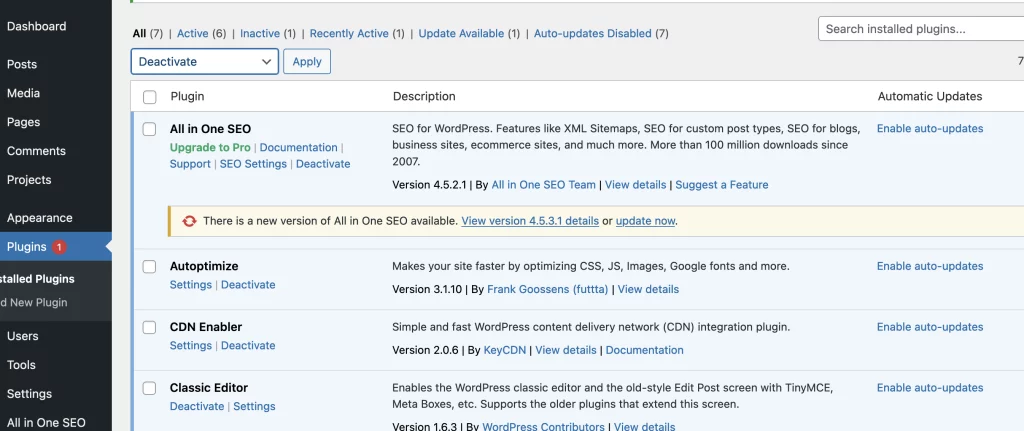
A misbehaving plugin might be hijacking or interrupting email delivery.
To test for plugin conflicts:
- Deactivate all plugins.
- Try sending an email from WordPress (such as a password reset).
- If it works, reactivate plugins one-by-one to identify the issue.
Pay particular attention to security, SMTP, and contact form plugins like Contact Form 7, WPForms, or MailPoet.
☎️ Method 5: Contact Your Hosting Provider
If everything looks right in WordPress, the issue may lie with your server.
Ask your hosting provider:
- Are outbound emails restricted or throttled?
- Is your site’s IP on a blacklist?
- Are they blocking PHP’s
mail()function?
If you’re a Pressillion member, reach out to our support and we’ll handle email troubleshooting for you.
❓ FAQ
Can I use Gmail SMTP to send WordPress emails?
Yes – WP Mail SMTP supports Gmail, but you’ll need to generate an App Password and enable API access.
Why do WooCommerce order emails not send?
This is usually a deliverability issue. Switch to SMTP, and check that your WooCommerce email settings and templates are configured correctly.
Do I need a transactional email service?
Not always, but services like SendGrid or Mailgun offer better deliverability than shared hosting SMTP.
🔗 Sources

