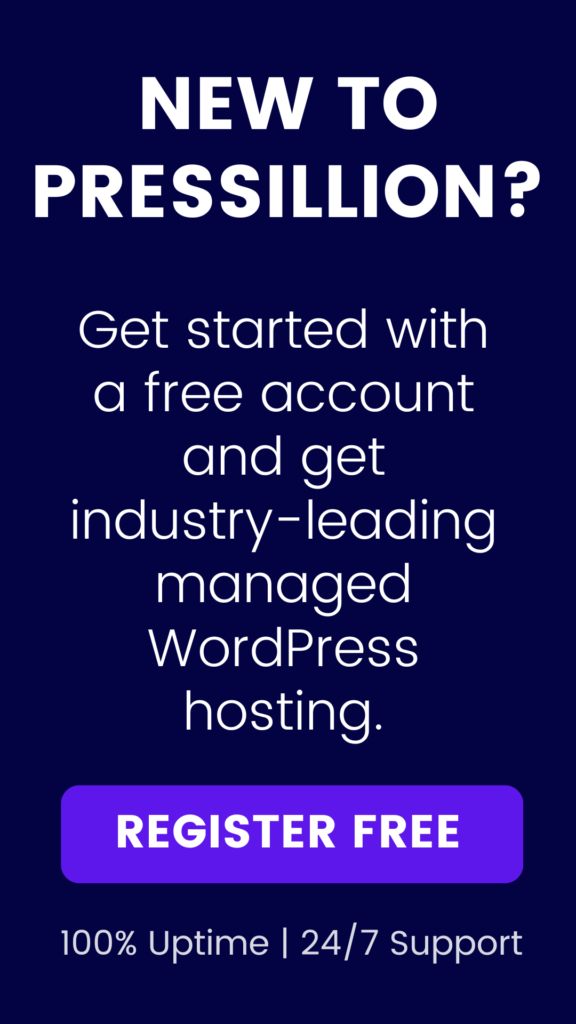In the digital realm, the need for speed isn’t just a catchphrase; it’s a fundamental aspect that can make or break a website’s success. As the cyber landscape continues to evolve, user experience and SEO ranking factors rely heavily on one core element: website speed.
In this comprehensive guide tailored for WordPress users, we’ll delve into the critical facets of optimizing website speed, explore the key contributors affecting site speed, and highlight how Pressillion’s advanced WordPress hosting infrastructure can elevate your website’s performance to new heights.
Understanding the Significance of Website Speed
User experience is the cornerstone of any successful website. Imagine navigating a site that takes ages to load – frustrating, right? This frustration isn’t exclusive to users; search engines also penalize slower sites by pushing them down in search results.
Site speed plays a pivotal role in SEO rankings and significantly impacts bounce rates, conversion rates, and overall user engagement.
Factors Affecting Website Speed
To comprehend the dynamics of website speed, let’s dissect its anatomy. Several factors influence the loading speed of a website:
1. Hosting Infrastructure
The foundation of website speed lies in the hosting infrastructure. Pressillion, with its cutting-edge technology and optimized servers, provides a solid groundwork for rapid loading times.
2. Image Optimization
Unoptimized images can significantly slow down a website. Techniques like compression, correct file formats, and lazy loading can drastically reduce image load times without compromising quality.
3. Caching Mechanisms
Utilizing effective caching mechanisms ensures that frequently accessed data is readily available, reducing server load and accelerating site speed.
4. Content Delivery Network (CDN)
A CDN distributes website content globally, serving files from locations nearest to the user, thus reducing latency and speeding up content delivery.
5. Minimizing HTTP Requests
Reducing the number of scripts, stylesheets, and images required to load a page helps decrease load times.
6. Efficient Code and Database Optimization
Clean, efficient code and optimized databases reduce server processing time, enhancing load speeds.
Pressillion’s Role in Enhancing Site Speed
Pressillion stands out in the crowded hosting landscape by championing website speed. With a robust infrastructure designed to prioritize speed and reliability, Pressillion incorporates sophisticated optimization tools and resources to bolster your website’s performance.
- High-performance VPS and Cloud Servers: Custom-built for WordPress.
- Optimized Server Stack: Tailored configurations using NGINX, Redis, and FastCGI.
- Advanced Caching Layers: Server-side caching plus WordPress object caching.
- HTTP/2 & HTTP/3 Support: Modern protocols improving loading efficiency.
- CDN Integrations: Easy setup with global delivery networks.
Leveraging Pressillion’s Features for Optimal Speed
Now, let’s dive into the actionable steps to harness Pressillion’s prowess in accelerating website speed:
1. Optimizing Hosting Settings
Explore Pressillion’s hosting settings designed for maximum performance. Configure server options, caching mechanisms, and content delivery settings for optimal speed gains.
2. Image Optimization Tools
Utilize image optimization plugins like ShortPixel or Imagify to compress images without losing quality. Implement lazy loading to defer offscreen images and speed up initial page load.
3. Content Caching
Leverage Pressillion’s advanced caching mechanisms to store frequently accessed content, reducing load times and enhancing overall site speed.
4. CDN Integration
Integrate a Content Delivery Network (CDN) seamlessly with Pressillion to distribute content across servers globally, ensuring faster access to users regardless of their geographic location.
5. Minimize Plugins and Scripts
Limit the use of heavy plugins and unnecessary JavaScript/CSS files that increase page size and load time.
6. Optimize Database and Use Clean Code
Regularly clean and optimize your WordPress database using tools like WP-Optimize. Ensure themes and plugins are well-coded and updated.
Additional Tips for Accelerating Website Speed
- Use a Lightweight Theme: Themes with bloated code and features can slow down your site.
- Enable GZIP Compression: Compress website files to reduce transfer sizes.
- Implement Browser Caching: Allow users’ browsers to store resources locally.
- Monitor Site Speed Regularly: Use tools like Google PageSpeed Insights, GTmetrix, or Pingdom.
- Keep WordPress Updated: Stay current with core, plugins, and theme updates.
Conclusion
In the ever-evolving digital landscape, website speed remains a critical aspect of user satisfaction and SEO performance. By understanding the factors influencing site speed and harnessing Pressillion’s advanced infrastructure and optimization tools, WordPress users can significantly enhance their website’s speed, leading to improved user experience, better SEO rankings, and overall business success.
Remember, in the race for website success, speed isn’t merely an advantage – it’s a necessity. With Pressillion as your ally, you’re not just keeping pace; you’re leading the charge towards a faster, more efficient online presence.